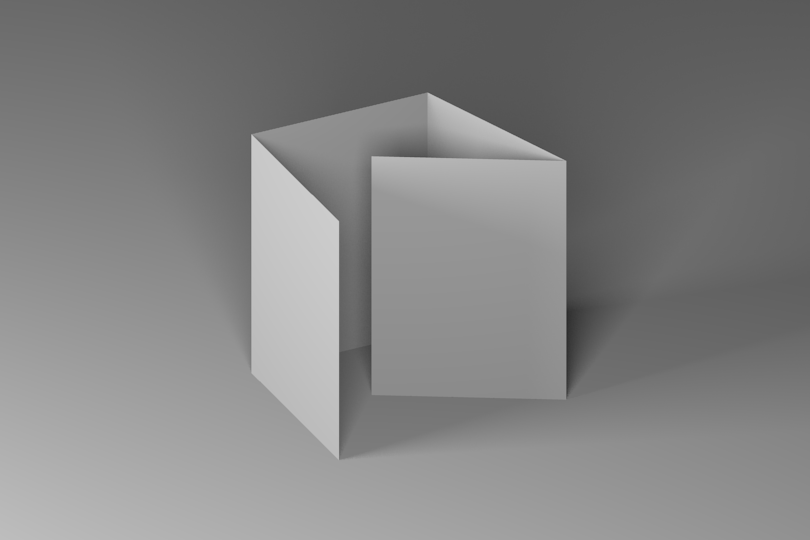Published
Removing whitespace from around an SVG in Inkscape
For future reference, this is how to remove whitespace from around an SVG in Inkscape according to the version I’m running right now (1.0beta2):
Open up the SVG in Inkscape, then select all elements in the SVG (cmd+A). Click File in the top toolbar menu, then Document Properties. The dialogue box should open to the Page settings. Under “Orientation”, click the drop-down arrow “Resize page to content”, then click the button “Resize page to drawing or selection”.
I used to use Adobe Creative Cloud for loads of stuff but got rid of it a few months ago. It’s just so crazy expensive, and I never need it for client work anymore. Almost all of the designers I work with hand over Figma, Sketch, or Adobe XD prototypes nowadays, and I’m happy using Affinity for personal stuff (Photo for image editing, Publisher for a never-ending cookbook project, etc.).
BUT. I do sometimes have to manipulate SVG icon exports that have excess white space. Previously I used Adobe Illustrator to sort that out, now I use Inkscape. I use it so rarely though that I have no muscle memory, I always forget how to crop to the edges of an SVG to get rid of that whitespace. Now I won’t forget, fingers crossed.