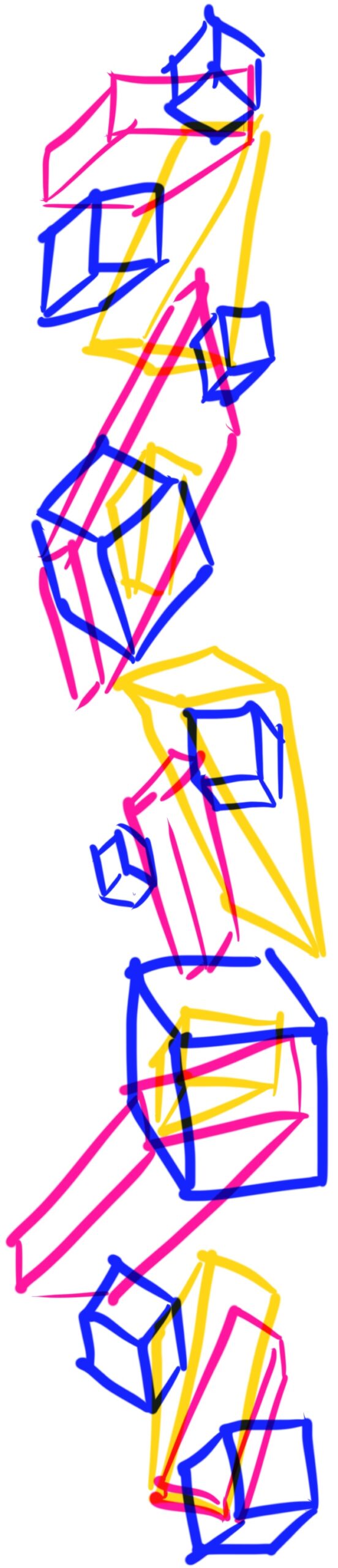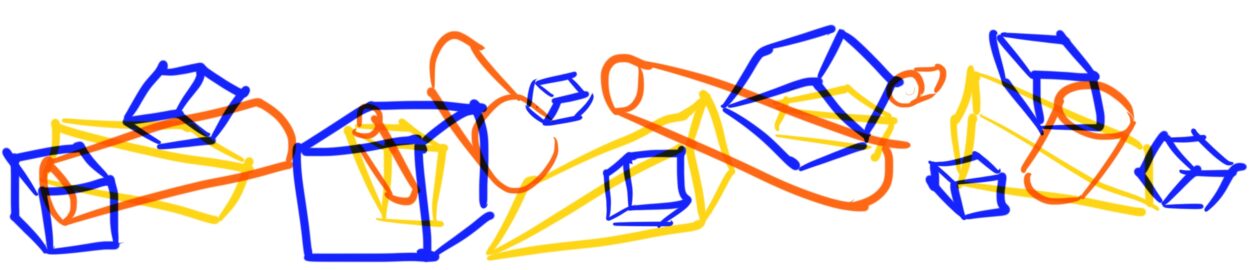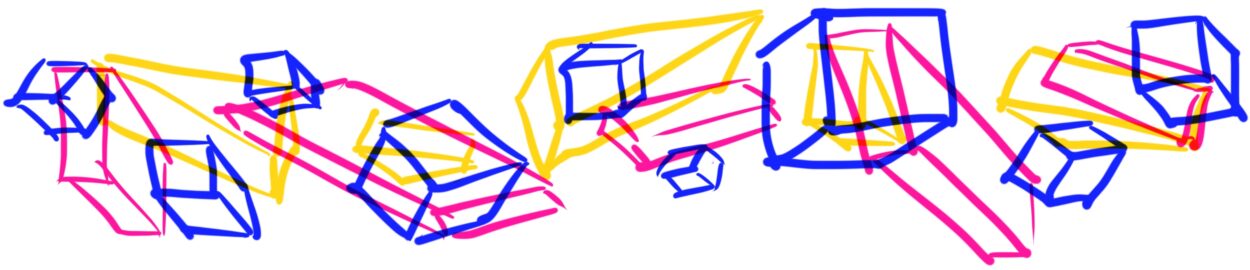Published
A little more on Rietveld’s crate furniture, discovering Louise Brigham’s earlier box furniture, and thoughts about the purpose of a blog
More on Rietveld’s crate furniture
Off the back of writing up the Rietveld-esque crate stool how-to, I started looking in to more about the origins of Gerrit Rietveld’s crate furniture. The best write up I’ve found is “A restorer’s blog: Pre-war crate desk by Rietveld”. It sounds like Metz & Co, the company selling much of Rietveld’s furniture, was skeptical.
“We cannot sell wood chips,” director Joseph de Leeuw had written to Rietveld.
It’s worth reading the post in full for a ton of anecdotes and context, as well as some useful comments from a master furniture restorer.
Louise Brigham’s earlier box furniture
While researching, I also came across this post which introduced me to Louise Brigham, an American designer and teacher best known for her box furniture.
Her background is one of privilege, but she seemed to wield her privilege reasonably well. She came from a comfortably wealthy Bostonian family, and her parents died in her teens. Their death, combined with family wealth, likely allowed her to buck the normal pressures on a woman living in her time. She instead pursued her creative and social ambitions.
After studying both the Pratt Institute and the Chase School of Art (now Parsons), she became involved in the settlement house movement in Cleveland, OH where she experimented with furniture made from boxes and crates. She then travelled around Europe studying craft traditions. Supposedly she visited Charles Rennie Mackintosh and Margaret Macdonald Mackintosh in Glasgow, which I feel you can see in some of her designs. Perhaps her most impactful time was spent in Spitzbergen, a treeless island that is part of the Svalbard archipelago in the Arctic where she really honed her design rational, ethos, and aesthetics.
She was prolific in the early 1900s. In 1909—over two decades before Rietveld’s crate furniture—she published Box Furniture, a book charmingly illustrated by Edward Aschermann on how to make furniture from crates. The book was reprinted multiple times and translated in to many languages.
To all who care for simplicity and thrift, utility and beauty, I send my message.
Louise Brigham, Box Furniture, p25
In the early 1910s, she set up a woodworking “laboratory” for children called the Home Thrift Association. During WWI she started one of the earliest ready-to-assemble furniture companies, Home Art Masters.
Why haven’t we heard more about her work?
For further reading on Louise Brigham, there are a few articles and books out there that look worthwhile. The interiordesign.net article “Thinking Outside the Box: Louise Brigham’s Furniture of 1909” by Larry Weinberg published in 2009 provides a lovely introduction to Brigham and her book. See also Kevin Adkisson’s paper “Box Furniture: Thinking Outside the Box” from 2014 for much more detail on her, including her later life.
The most extensive writing on Brigham currently appears to be Antoinette LaFarge’s book Louise Brigham and the Early History of Sustainable Furniture Design. I haven’t read it, but it looks promising.
And of course, check out Brigham’s Box Furniture available to view or download for free on archive.org. Love it, this book being part of the Internet Archive feels very in keeping with her vibe.
I’m planning to dig in a bit to Alice Rawsthorn’s writing. Her short article on Brigham for Maharam prompted me to look at her other articles. The list is extensive. Looking at that list, she seems to have covered so many of the women I have had some major or minor curiosity about over the past few years. See her writing on Louise Brigham, Ruth Asawa and the Alvarado School Arts Workshop in San Francisco, architect and designer Charlotte Perriand, architect Sophie Hicks and her home, Lucie Rie and her buttons, furniture and interior designer Clara Porset, Bauhaus photographer Gertrud Arndt, architect Jane Drew, interior designers Agnes and Rhoda Garrett, architect and activist Grete Lihotzky. I think I need to pick up a copy of Rawsthorn’s Design as an Attitude or Hello World: Where Design Meets Life at this point.
On a more personal note, I identified strongly with Rawsthorn’s short article on her most treasured possession for Elle Decoration. My most treasured possessions from my maternal grandmother are cookbooks and kitchen tools. Her battered plastic cake stand, a perfectly shaped spatula, a muffin tin. From her mother, it’s her quilt patterns cut from scrap cardboard and cereal boxes, and her flower drawings for embroidery. This is not to say that I don’t also cherish more traditionally precious heirlooms, it’s just that the objects with utility feel like they maybe have more of the life of the person in them.
Some thoughts after reading Didion’s “On Keeping a Notebook”
I finally read Joan Didion’s “On Keeping a Notebook”. I was reminded of it yet again while surfing around the web looking at all of the above and found a copy online.
Keepers of private notebooks are a different breed altogether, lonely and resistant rearrangers of things, anxious malcontents, children afflicted apparently at birth with some presentiment of loss.
Harsh. But probably fair.
See enough and write it down, I tell myself, and then some morning when the world seems drained of wonder, some day when I am only going through the motions of doing what I am supposed to do, which is write—on that bankrupt morning I will simply open my notebook and there it will all be, a forgotten account with accumulated interest, paid passage back to the world out there […]
Exactly.
We are not talking here about the kind of notebook that is patently for public consumption, a structural conceit for binding together a series of graceful pensées; we are talking about something private, about bits of the mind’s string too short to use, an indiscriminate and erratic assemblage with meaning only for its maker.
Now this is interesting, and it sort of hits on the difference between a personal blog and a blog that feels more business-driven.
The best personal blogs I’ve come across feel like a glimpse in to someone’s personal notebook, something filled mostly with notes written with the author in mind first and foremost vs notes that have been written with a wider audience in mind. A good personal blog can (and maybe should) contain a mixture of both, since they both can be absolutely great and useful. But when it is only ever writing for an audience… well that doesn’t feel like a personal blog, to me.
It all comes back. Perhaps it is difficult to see the value in having one’s self back in that kind of mood, but I do see it; I think we are well advised to keep on nodding terms with the people we used to be whether we find them attractive company or not. Otherwise they turn up unannounced and surprise us, come hammering on the mind’s door at 4 a.m. of a bad night and demand to know who deserted them, who betrayed them, who is going to make amends. We forget all too soon the things we thought we could never forget.
“It all” being moments, memories, the good and the bad.
I hope to have this site when I’m 80. I may not like some of the things I wrote 50 years prior, but at least I will be able to reacquaint myself with former me-s. I hope I don’t lose sight of this purpose.
And we are all on our own when it comes to keeping those lines open to ourselves: your notebook will never help me, nor mine you.
A difference between Didion’s era and now: some of my notes could help you, and yours me. Another reason that I love personal blogs. It just seems so hard to find them sometimes.
A notebook, that’s all any of this is, really.
Edited 10 May, changed “like a personal brand exercise” to “more business-driven”. The phrase “personal brand” has a lot of negative connotations, so “personal brand exercise” felt way too snarky on a re-read. Business-driven blogs by individuals are super important, and useful! They’re just different, and there’s space for all of that (and a mixture of all the above) online.