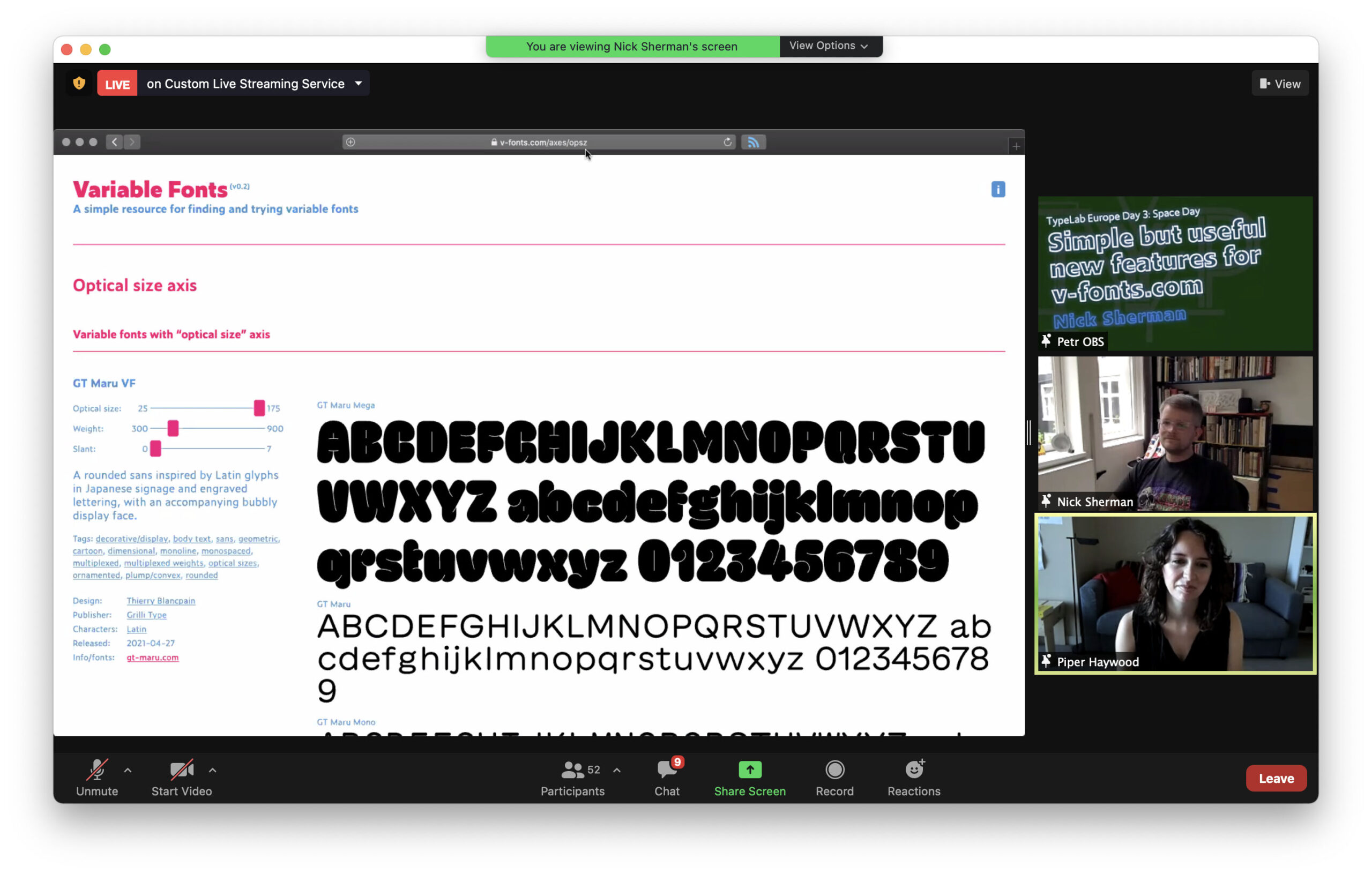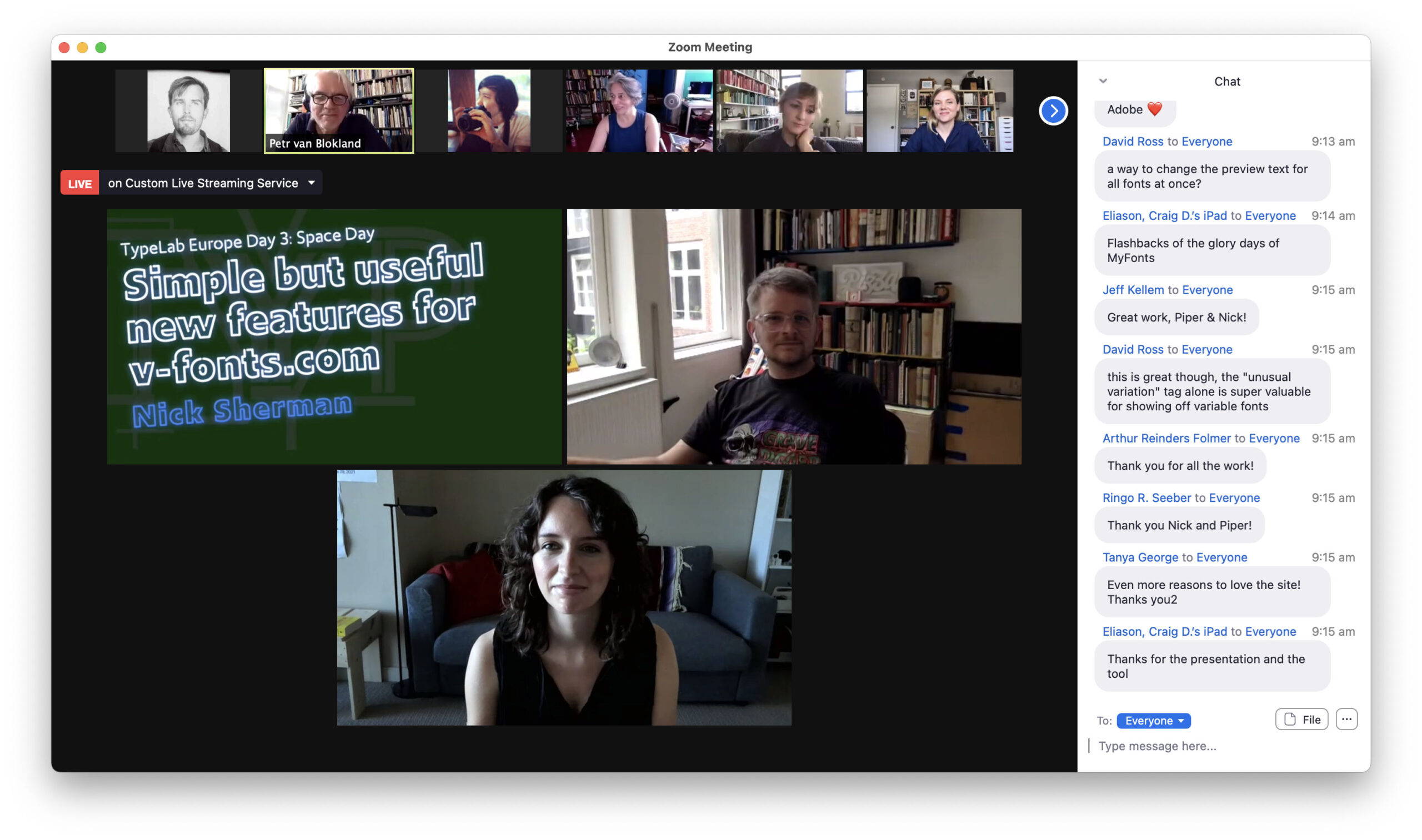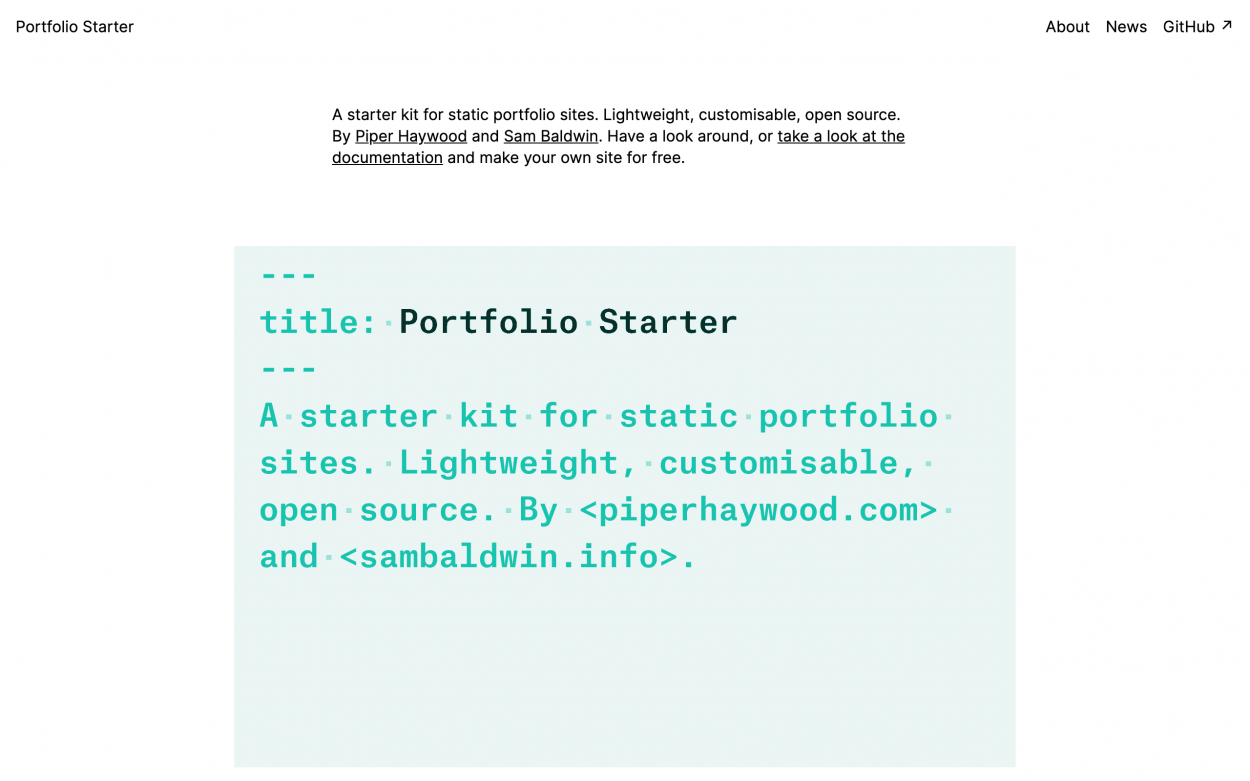I’ve been getting approached more and more by people that want to put a link to their company’s content on specific pages of my site. I’d be up for it if the linked content was super relevant and unique, the sort of thing I’d bookmark, but it never is. The link usually leads to a generic article filled with ads, pop-up newsletter requests, trackers, etc on some faceless blog. Often the actual link they send me has a URL parameter to track whether or not I’ve clicked it (where is the self-awareness?!). I get that their employer is probably making them do it, but it feels pretty icky.
Alongside that uptick in ick, I’ve felt my relationship with my site shifting over the past few months. I loved cultivating my own little slice of the internet for so long, and some of that joy is slipping away. Some of this is probably related to the pandemic, some of it is busyness and stress, and some of it is for sure related to our SF move.
I came across this tweet from @lil_morgy, she’s definitely identified part of the problem. I’ve spent more time on Twitter in the past few months due to both moving and the pandemic. While it has introduced me to some great people, it has also started warping my idea of what success can look like. Does it mean having at least 2k followers and firing off hot takes? Sure as hell feels like it when I open up Twitter. I don’t have hot takes, my brain isn’t wired that way and they leave me with a bad taste. I like the ones that simmer, a messy family-sized stew as opposed to a perfectly formed amuse-bouche of a thought. Where does that leave me?
On a separate topic, a few days ago I came across Jim Nielsen’s post Comparing Data in Netlify and Google Analytics. (To be honest, I came across it via @davatron5000, probably wouldn’t have seen it otherwise. So there are good sides to it…) It reminded me of the often-futile role of analytics on so many sites. So many of my clients have added analytics because they thought they had to have it, or they’ve been forced to have it by some public funding body. But more often than not they have no time or inclination to make use of the data they collect and even if they did, how accurate is it actually in the end? The analytics platforms usually get so much more out of that data than they do.
Anyways, this is a roundabout way of saying that I just pulled the plug on my self-hosted Matomo analytics instance. Feels good. Consider it a first step towards repairing my relationship with this site that I have cared for over many years.
Note: I still feel like Matomo is one of the better options out there if you must have client-side analytics (more on this), but it was just pointless for me. I rarely looked at it, and I think even the presence of it was pulling this site father away from what it is at its core.
At its core, this is a personal site. A personal site, to me, is a website whose primary editor and intended audience is one and the same, a single, solitary, individual. My personal site is a repository for my memories, experiences, feelings, recipes, tips, photos, and more. A lot of it stays private. The things that might be interesting or useful to others are made public. Regardless, it is an ever-growing extension of myself that I have total control over, my mirror and memory aid. I want to be able to look back at this when I’m eighty and thank my past self for surfacing things that I otherwise would have forgotten, the good and the bad.
But a personal site can be anything, and that’s the beauty of it. This is my site, long may it change.
An additional thought.
What is yours?
I love coming across personal sites, and I love helping people set them up. If you give it a stab and run in to trouble, or just have no idea where to start, reach out to me and I’ll try to give you some pointers or at least bore you to death with some worthwhile questions.