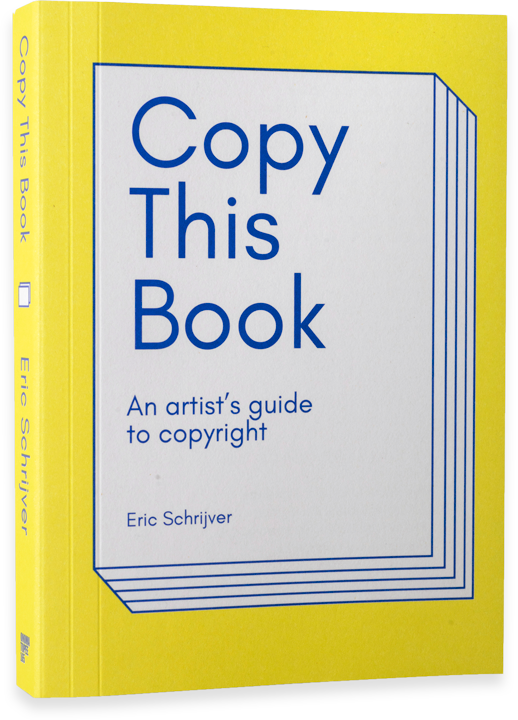A friend got in touch recently about using this WordPress theme, asking if it would be possible to integrate support for Are.na channels in the theme. I suggested that it’s probably out of scope for the theme but could be great as a plugin that integrates the Are.na API, definitely something I’d be interested in making. Started thinking about how it might work best, wanted to keep it relatively simple and such since ideally I’d want it to work with classic WP and Gutenberg.
Turns out, I was way overcomplicating it. I mentioned the plugin idea to Sam and he suggested just doing an iframe embed like they do on the lovely Are.na blog. Of course! 🤦🏻♀️
I’d still like to explore the plugin idea at some point since it would offer a few more opportunities (see things to consider about embeds below, particularly the fact that Are.na embed support is undocumented), but this seems like a nice way of doing it in the meantime.
Example below of Gemma’s Internet Explorers channel as an embed:
How it works
This is the embed code for that particular iframe:
<iframe style="border:none;" width="100%" height="590" src="https://www.are.na/gemma-copeland/internet-explorers/embed" title="Gemma Copeland’s Are.na channel “Internet Explorers”"></iframe>
If you’re less familiar with HTML, here’s what’s going on.
The opening and closing HTML tags <iframe></iframe> stand for an Inline Frame element. This type of element nests a separate resource like a webpage on to the page you’re currently looking at. It contains the attributes style, width, height, src, and title to modify the way it behaves.
Since many browsers render an iframe with a border by default, we’re using the style attribute to get rid of the border on this iframe. You can also style HTML elements with classes and CSS, but we’re using this technique, known as inline styles, for simplicity’s sake.
The width and height attributes specify—you guessed it—the width and height of the iframe. If you were missing either of these attributes, the iframe would collapse. According to the standards, these values should both be set as integers which the browser interprets as pixels. That said, browsers seem to be able to interpret a 100% width correctly, meaning that it fills 100% of the width of its container. If you want to stick to standards, you could add a high width value and then add max-width:100%; to your inline styles.
The src or “source” attribute tells the browser what content you want to embed. Without it, you’d just have an empty iframe. The URL we’re using here is exactly the same as the URL for Gemma’s actual Internet Explorers channel (https://www.are.na/gemma-copeland/internet-explorers), with the addition of /embed on the end. If you try visiting this URL, https://www.are.na/gemma-copeland/internet-explorers/embed, you’ll see that it is essentially a stripped-down version of the original Channel page that is more suitable for embedding.
The title attribute indicates the contents of the iframe. It can be important for accessibility since some screen readers will use it.
Things to consider before embedding content on your site
There are a few things worth keeping in mind if you decide to try this. These notes apply to any embedded content, regardless of where it’s coming from.
1. An iframe embeds the tracking and cookie behavior of its source, not just its contents
When you embed another webpage on your site with an iframe, it will behave the exact same way as if you had visited the source website. In other words, that website may collect data about your visitors, use cookies, embed additional third-party tracking, or monitor your visitors’ interaction with the embedded content.
You should be sure that you’re ok with this before including an embed on your site. Personally, this is one reason why I don’t use embeds very often.
I feel comfortable embedding an Are.na channel in this case because it’s for demonstration purposes, they adhere to the GDPR, and I’m satisfied by the way they handle data according to their privacy policy.
2. The accessibility of an iframe embed depends mostly on the source page
It’s recommended to add a title attribute to your embeds for better accessibility, but that’s pretty much where your accessibility control stops. If the source page hasn’t been built with accessibility in mind, it may be difficult to browse for people that use alternative ways to navigate the web.
Unfortunately, Are.na channel embed pages are missing accessibility features such as unique title elements, descriptive alt texts for the block images, and semantic elements such as <figure> or <figcaption>. This is kind of understandable though since these embed pages are an undocumented feature, something that they probably made more for their own use, and they’re no doubt focusing their main efforts on the public-facing product. Would love to see it tweaked though, particularly since they use these embeds on their own blog.
3. It’s nearly impossible to change the way an embed looks
There’s very little you can do to change the look of an embed. You can change the way the frame itself appears, like removing the default border as we’ve done in the example above, but you usually can’t change the contents of the embed.
Sometimes a platform will accept additional attributes or URL parameters that change an embed’s functionality. YouTube is an example, see their Player Parameters documentation. But this just changes the general functionality, it doesn’t allow you to actually change the placement of the play button or change the controls from red to blue. You can use some fiddly JavaScript to get things looking like you want, but it’s pretty hacky.
Instead, if you want to heavily customize the way that the embed contents look, you should probably integrate the content using the platform’s API if they offer it. This is what we did on Gemma’s site, using the Are.na API and Eleventy to add channels directly to her homepage. This content inherits her site’s styles, so it’s more in keeping with the look and feel of her site.
4. Embeds can break
Broken links are an ever-present problem on the web, people are always changing URLs and taking down content. A broken link is only noticeable if you click it, whereas a broken iframe can look pretty crap. If this would bother you, then you might want to be careful about how much embedded content you include on your site.
Besides this, the source website can restrict which domains are allowed to embed their content at any time. This is unlikely to happen with a platform like Vimeo or YouTube which offer embeds as a part of their advertised functionality. But with this Are.na channel embed for example, Are.na might decide that they only want to allow their embed pages to be embedded on their own site and change their Content-Security-Policy or X-Frame-Options HTTP response headers accordingly. And it’s their right to do so if they wish!
If you want to increase the likelihood that third-party content will be available on your site in the future, it’s best to use documented methods, ideally an API. If you integrate content via an API, you can craft a graceful error message in the event that the content doesn’t load. This can look a lot more forgiving than a broken embed.
5. Embeds probably won’t be crawled by search engine bots
This is… not a huge concern IMO. But I mention it since it may be a concern for others. Search engine bots don’t tend to crawl iframe contents, meaning that they won’t take that content in to account when determining what your page is all about. If this is super important to you, then use the platform’s API (if available) to integrate third-party content directly in to your site.
Edit at 2pm: Changed width description since 100% isn’t technically in line with standards, though it works.